
How To Change Facebook's Default Theme To Any Color You Want
We are going to share an interesting trick on changing your Facebook default theme. You just need a Google Chrome extension to perform this trick. If you are among me who feels very fatigued with the look of Facebook's by default theme then this is a must-see post because you will find out the easiest trick to make your facebook more attractive than before.
acebook is a social networking site which empowers people to connect with friends and people around. That's how Facebook is habitually introduced. However, Facebook is beyond the need of being introduced as almost everyone is on it.
A couple of Days ago I was simply Surfing Google Chrome website and I somehow stumbled upon a Chrome Extension. Yes, a Chrome extension that will give your Facebook a Whole new look. I was apprehensive to try it, So I just installed it and checked my facebook. I was astonished to see my facebook homepage have all new look. I found it refreshing and decided to write steps on How to Change Facebook Themes using Chrome Extension.
How To Change Facebook's Default Theme To Any Color You Want
If You are among me who feels very fatigued with the look of Facebook's by default theme then this is a must-see post, Because you will find out the easiest trick to make your facebook more attractive than before. Simply follow the steps to know about it.
How to Change Facebook Theme Using Chrome Extension
Step 1. Install Stylish for Chrome from the Chrome Web Store. It will take hardly a minute to get installed in your Chrome browser.
Step 2. Navigate to Facebook.com and click on the S button. Click on Find Styles for this Site to open a new tab with free themes to use for Facebook. Most of the themes are free and attractive too you can easily browse over the full website to discover your favorite theme.
Step 3. Now You will be redirected towards https://userstyles.org Guess what! This site contains huge numbers of Facebook themes, One thing is for sure that you will be confused in-between what to select and which one to skip. Select any them and click on it. Now you will be given a full preview of your selected theme.
Step 4. If everything is fine in the previewed theme, click on Install with Stylish button at the top right corner of the page. It will take few seconds or minutes depends on your theme size to be installed in Stylish Extension, once installed you will be notified with a success message.
Step 5. Now whenever you open Facebook, it will show the theme that you have installed with Stylish instead of the boring old blue theme.
Read more
- Hacks And Tools
- Hacking Tools Windows
- Best Hacking Tools 2019
- Hack Website Online Tool
- How To Make Hacking Tools
- Hacker Tools Windows
- Hack Tools
- Top Pentest Tools
- Kik Hack Tools
- Hack And Tools
- Hack App
- Hacking Tools Software
- New Hacker Tools
- Hacker Search Tools
- Hacks And Tools
- New Hack Tools
- Android Hack Tools Github
- Pentest Tools Website Vulnerability
- Hacking App
- Usb Pentest Tools
- How To Make Hacking Tools
- Hacks And Tools
- Hacker
- Pentest Tools Android
- Hacker Tool Kit
- Pentest Tools Website
- Hacking Tools Usb
- Computer Hacker
- Hack Tools Online
- Pentest Tools Apk
- Pentest Tools Online
- Beginner Hacker Tools
- Pentest Tools Open Source
- Best Hacking Tools 2019
- Hacking Tools And Software
- Hacker Tools For Ios
- Hacking Tools Software
- Computer Hacker
- Hacker Tools Free
- Hack Tools 2019
- Hack Tool Apk No Root
- Hacker Tools For Windows
- Pentest Tools Linux
- Underground Hacker Sites
- Pentest Tools Linux
- Hacking App
- Pentest Tools For Android
- Hacker Tools 2019
- Hacker Tools Linux
- Hack Tools For Windows
- Computer Hacker
- Hacking Tools For Windows 7
- Pentest Tools Kali Linux
- Pentest Tools List
- Pentest Tools Alternative
- Hacker Techniques Tools And Incident Handling
- Pentest Tools Kali Linux
- Hacking Tools Windows
- Hack Tool Apk
- Hacking Tools 2020
- Hacker Tools Apk
- Hack Tools
- Hack Tool Apk
- Pentest Tools Find Subdomains
- Hacker Tools 2020
- Hacking Tools For Windows 7
- Physical Pentest Tools
- Hacking Apps
- Pentest Reporting Tools
- Pentest Tools Github
- Hacker Tools Online
- Pentest Tools Windows
- Hacker Tools Mac
- Pentest Tools Port Scanner
- How To Hack
- Hacking Tools Github
- Pentest Tools Website
- Hacker Tools Apk Download
- Best Hacking Tools 2020
- Hacker Tools Software
- Hacking Tools For Windows
- Hacker Tools Apk
- Hacking Tools Windows 10
- Hack And Tools
- Best Hacking Tools 2019
- Hack Tools For Games
- What Is Hacking Tools
- Hacker Tools List
- Hack Tools
- How To Install Pentest Tools In Ubuntu
- Pentest Tools Framework
- Hacking Tools For Kali Linux
- Hackrf Tools
- Usb Pentest Tools
- Hacker Tools For Pc
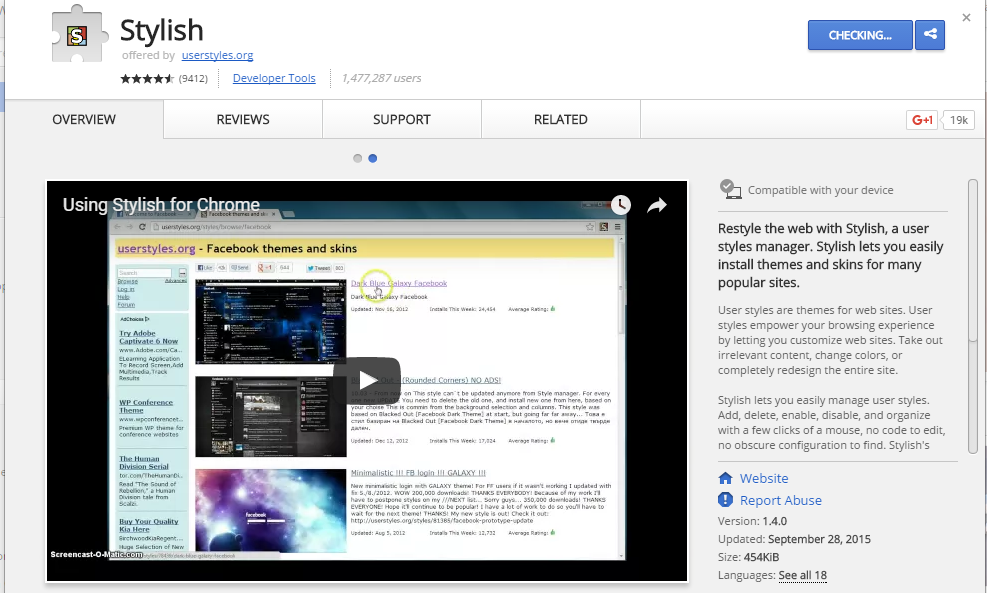
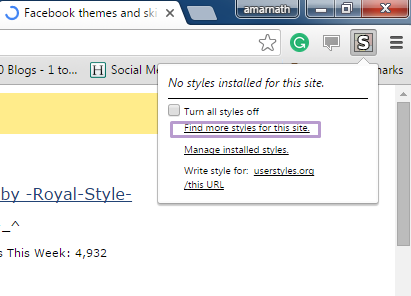

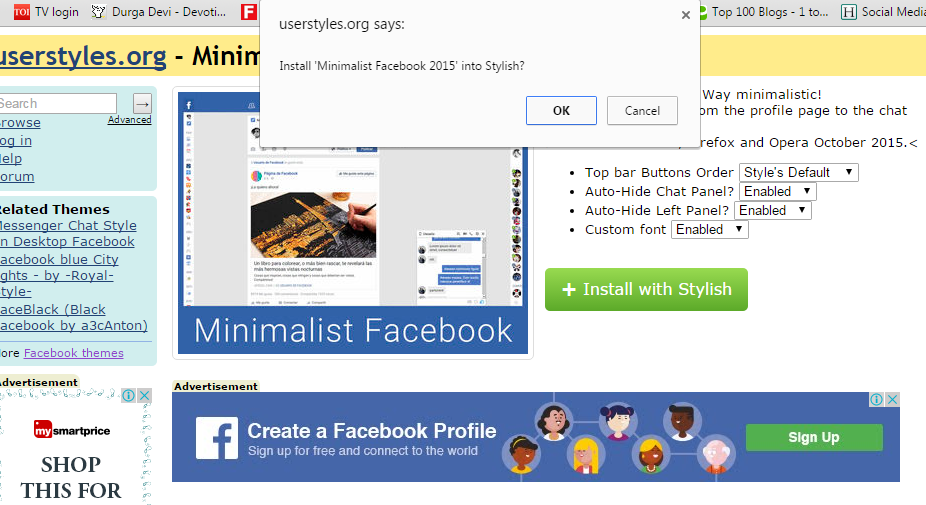
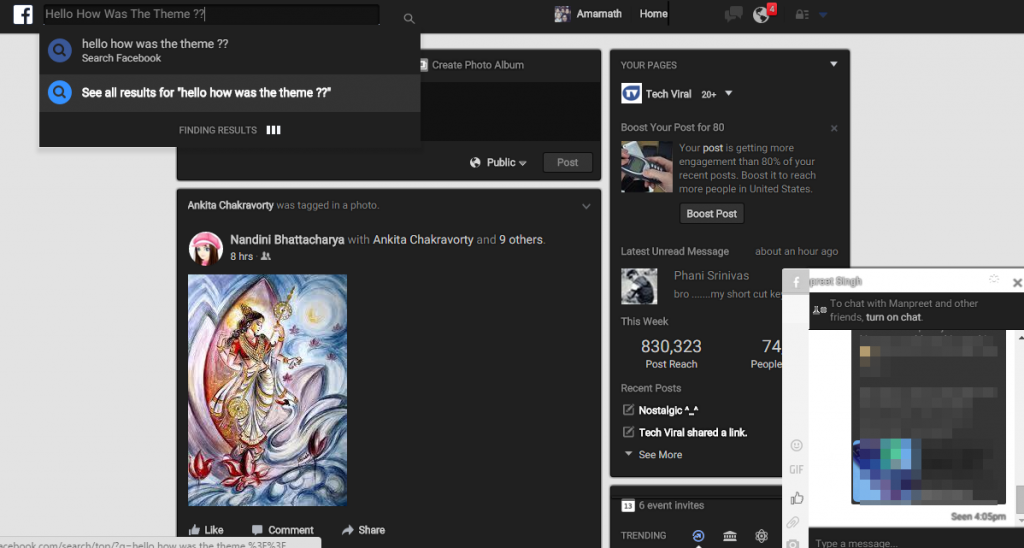
Ingen kommentarer:
Legg inn en kommentar